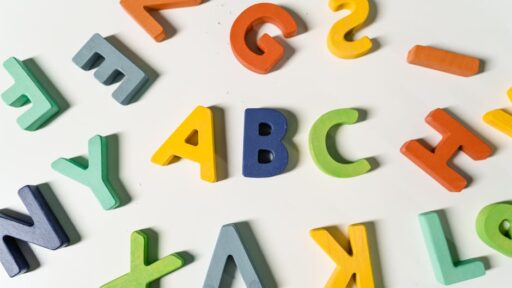Harnessing Virtual Reality for Remote Work: The Future of Meetings
The COVID-19 pandemic has drastically reshaped our professional lives, making virtual meetings a commonplace occurrence. As remote work solidifies its place in the global workforce, the role of online conferencing software continues to expand. Among these advancements, virtual reality (VR) emerges as a powerful tool to bridge the gap between remote interaction and the tangible presence of in-person meetings.
The Rise of Virtual Reality in Professional Settings
Virtual reality (VR) technology, defined by computer-generated environments that users can explore and interact with, offers a level of immersion previously unattainable in digital communication. It has already been successfully implemented in various industries, including healthcare, real estate, and tourism. According to a Statista forecast, VR is projected to contribute $450 billion to the global GDP by 2030.
Industry Leaders Pave the Way
Leading companies are recognizing the potential of VR. For instance, Facebook has introduced VR remote work tools, like the Horizon Workrooms app, enabling users to participate in meetings as avatars using Oculus Quest 2 headsets. Such initiatives highlight the push towards integrating VR into daily work routines.
Advantages of VR in Remote Meetings
VR meetings offer enhanced engagement by creating dynamic, interactive spaces where participants feel present and focused. Unlike traditional video calls, VR environments stimulate cognitive functions differently, minimizing distractions and optimizing information processing. This immersive experience can be particularly beneficial in settings requiring continuous learning and collaboration.
Potential Drawbacks and Considerations
While VR presents exciting possibilities, it also has potential downsides. For instance, prolonged VR use may lead to physical discomfort or issues like eye strain, as reported by some users. Thus, it’s crucial to balance VR usage with practical considerations, including ergonomic and health aspects.
Top VR Platforms for Meetings
- Spatial: Compatible with AR headsets and web browsers, Spatial allows users to create avatars and share files in a virtual space.
- Horizon Workrooms: Offers seamless integration with PC workflows and features like spatial audio and virtual whiteboards.
- Glue: Provides an immersive collaborative environment with 3D avatars and spatial audio that enhances understanding.
- MeetinVR: Known for its interactive elements, it supports file sharing and accommodates larger meetings in auditorium settings.
- Bigscreen: Combines productivity and entertainment, allowing desktop mirroring for presentations alongside team-building activities.
Enhancing Productivity with Time Management Tools
To ensure productive use of VR meeting platforms, consider integrating time management tools like Traqq. This app helps users track time spent in VR meetings and provides notifications to prevent overuse, ensuring efficient and focused collaboration.
As VR technology continues to evolve, its integration into remote work environments will likely expand, offering innovative solutions for businesses worldwide. By thoughtfully navigating its implementation, companies can harness VR’s full potential to foster productivity and engagement in the digital age.